How to Delete Payment Account on Ditansource
Deleting a payment account from your Ditansource profile is a straightforward process. Follow the steps below to remove your linked payment accounts such as Stripe, PayPal or Payoneer.
1. On the top right corner, select the user profile icon:
Begin by clicking on your user profile icon located in the top right corner of the screen.
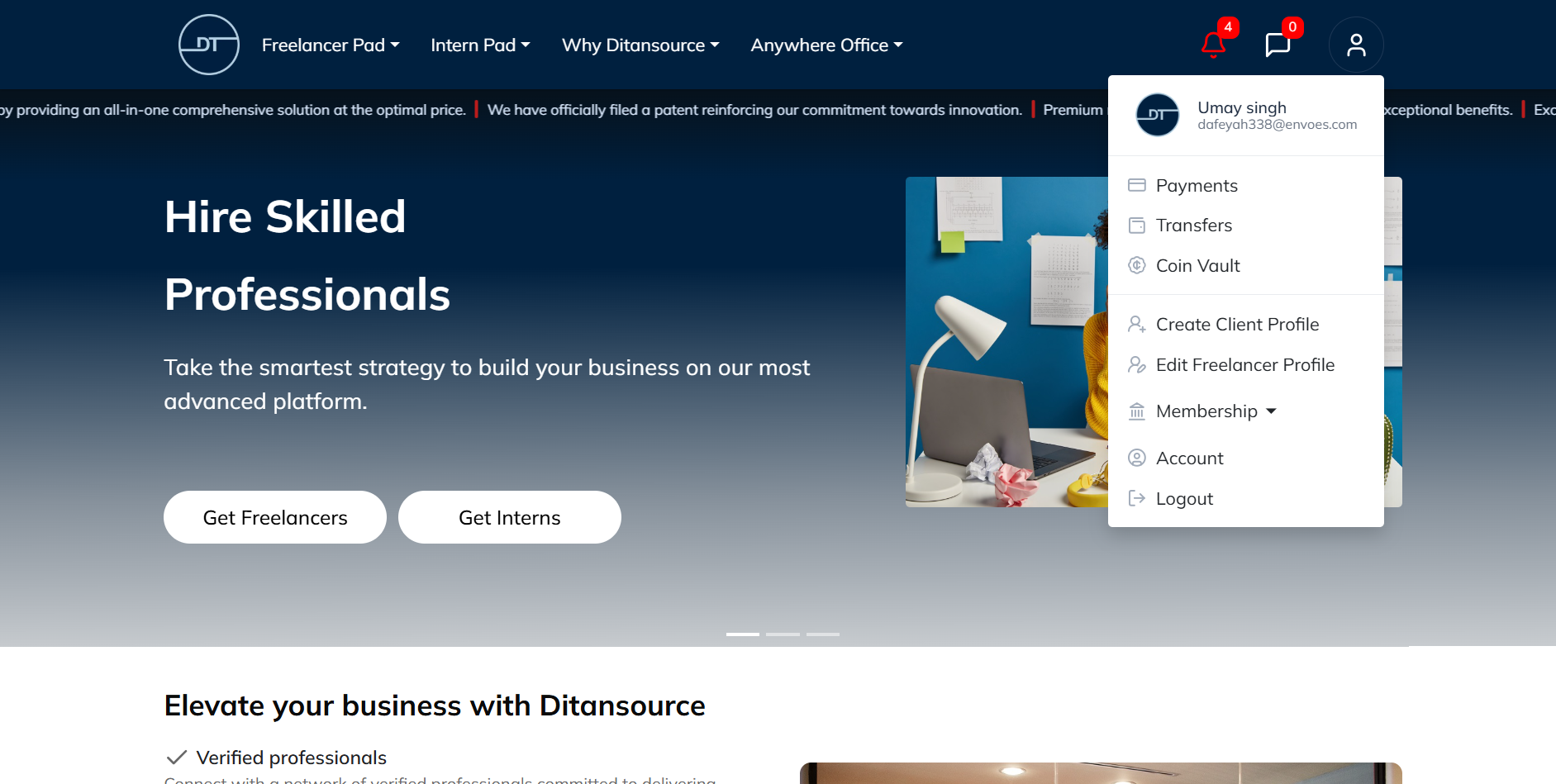
2. Select the Account option:
From the dropdown menu, select the “Account” option to proceed to your account settings.
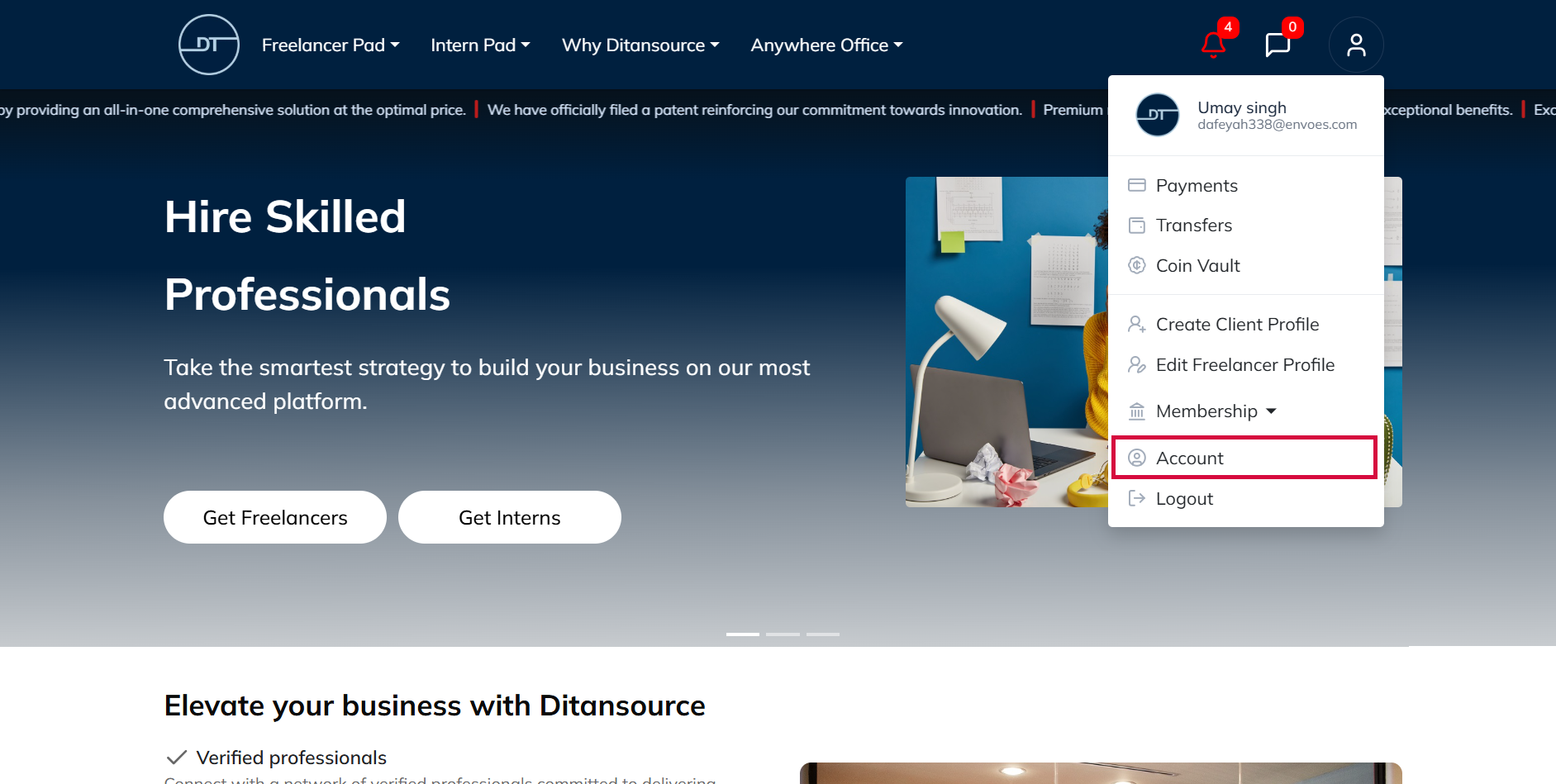
3. Navigate to the Withdrawal Method section:
On the account page, locate the “Withdrawal Method” section. Here, you will see the names of the payment accounts you are logged into and the options to delete them.
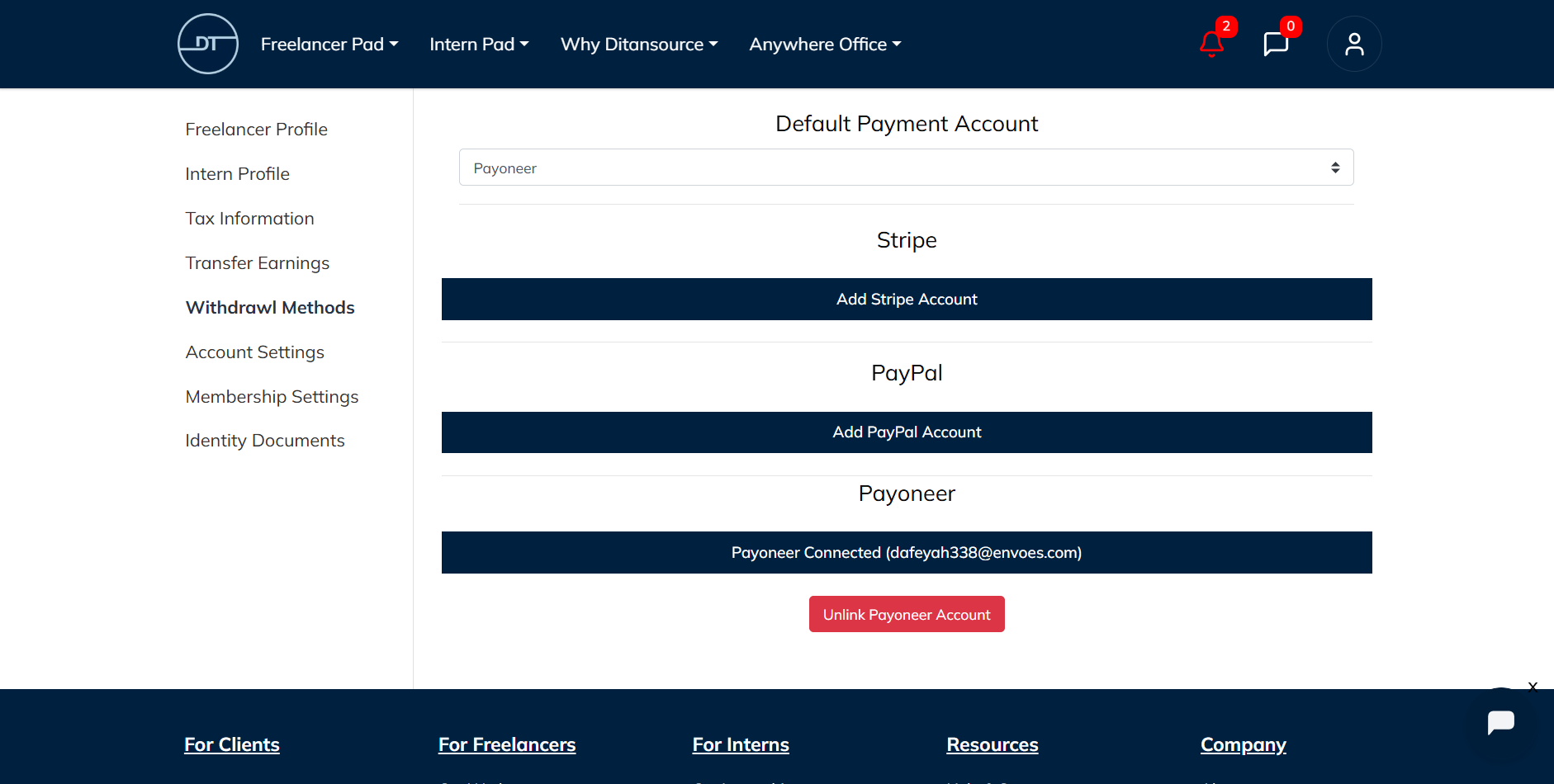
4. Select the account you wish to delete:
Choose the payment account (Stripe, PayPal or Payoneer ) you want to delete by clicking on “Delete Account”.
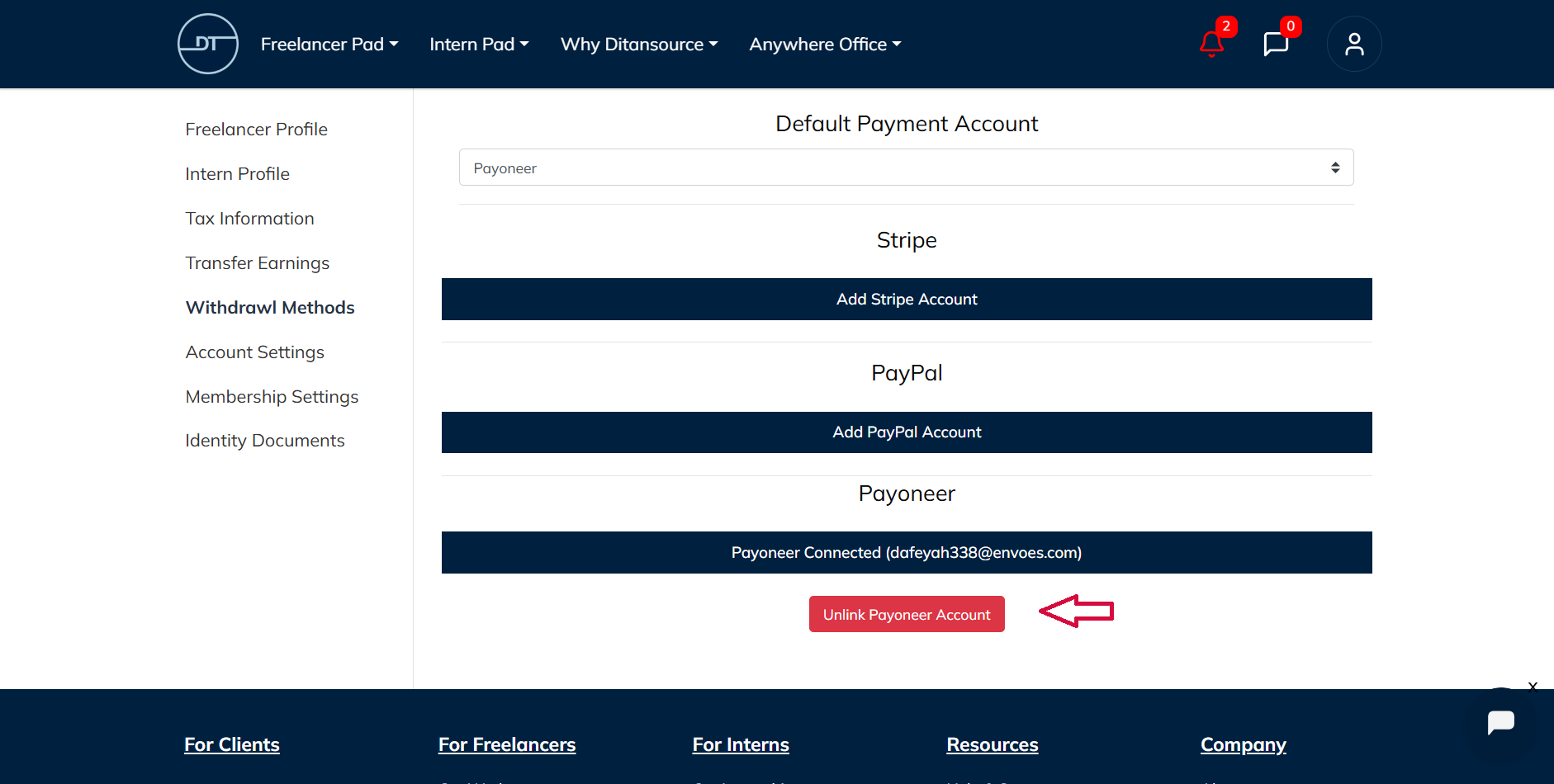
5. Confirm the deletion:
A popup will appear asking you to confirm your decision. It will ask, “Do you want to delete the account?” Select “Unlink” to proceed.
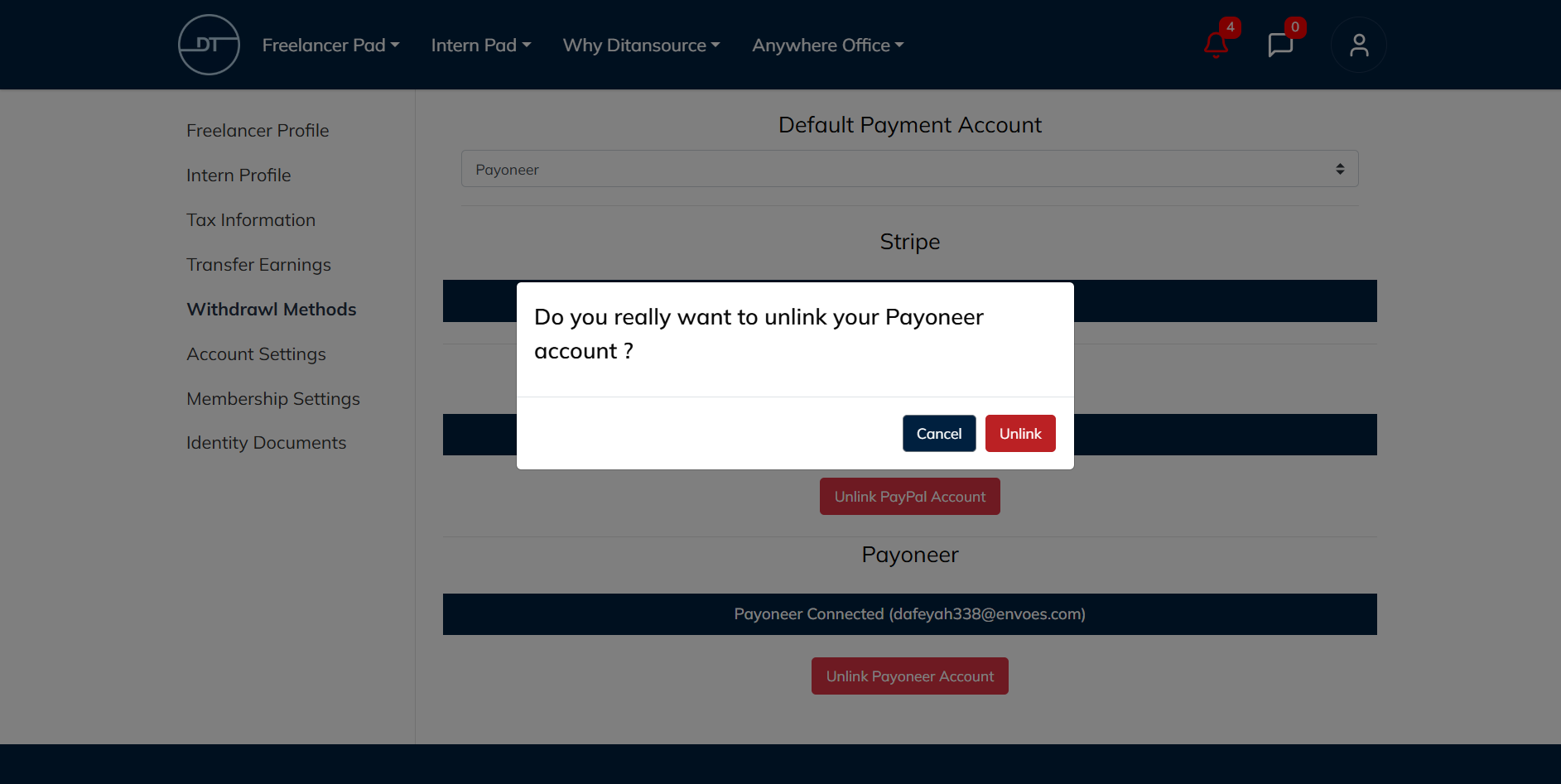
By following these steps, you can easily remove any payment account linked to your Ditansource profile. Ensure you have selected the correct account before confirming the deletion. If you encounter any issues, feel free to reach out to our support team contact@ditansource.com for assistance.
