How to View Invitations
To view invitations for both project and internship, click on the freelancer pad (or intern pad) and then click on “view invitations”.
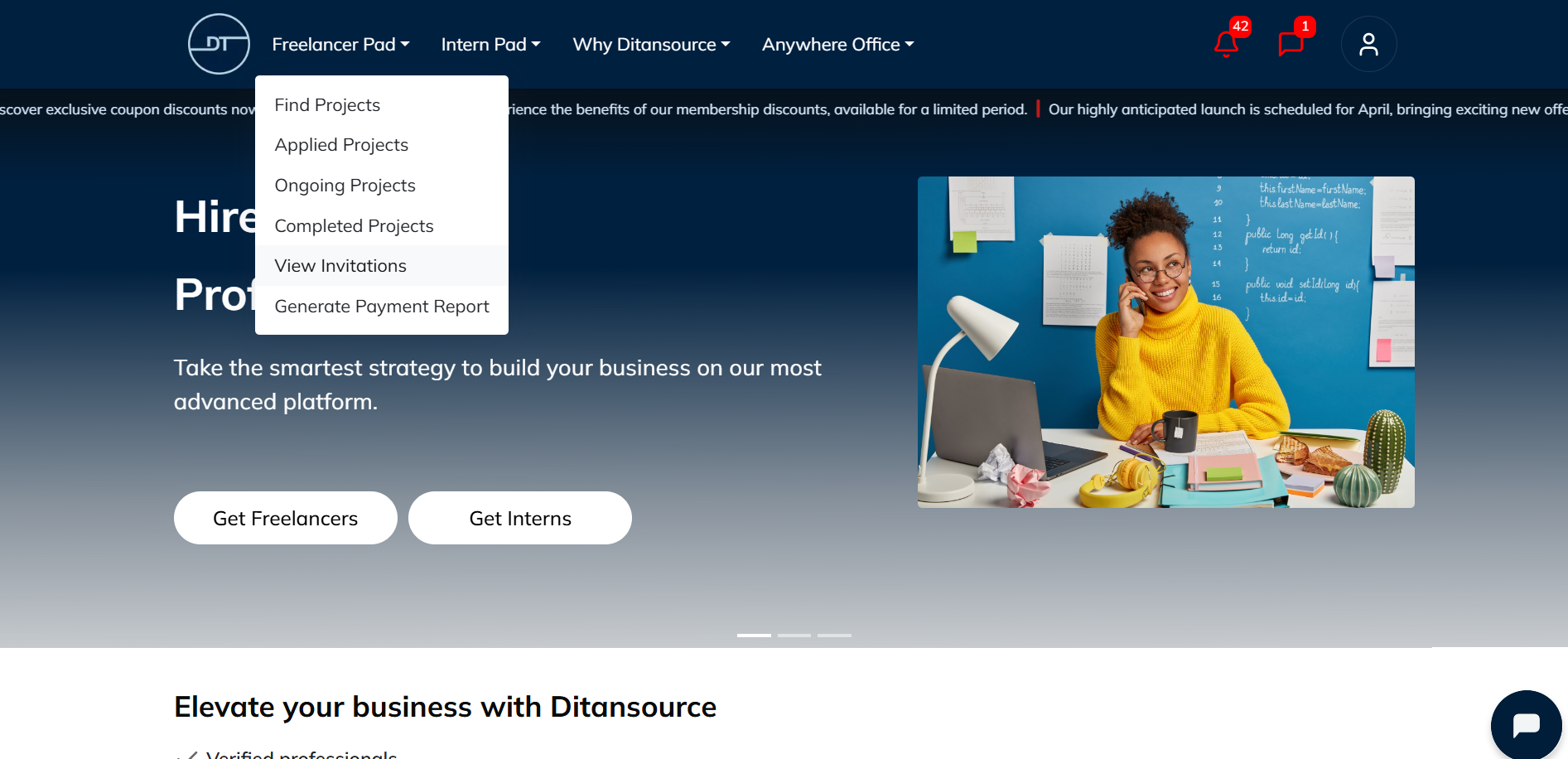
Here all the invitations will appear, for detailed information on any project or internship invitation click on “Read more”.
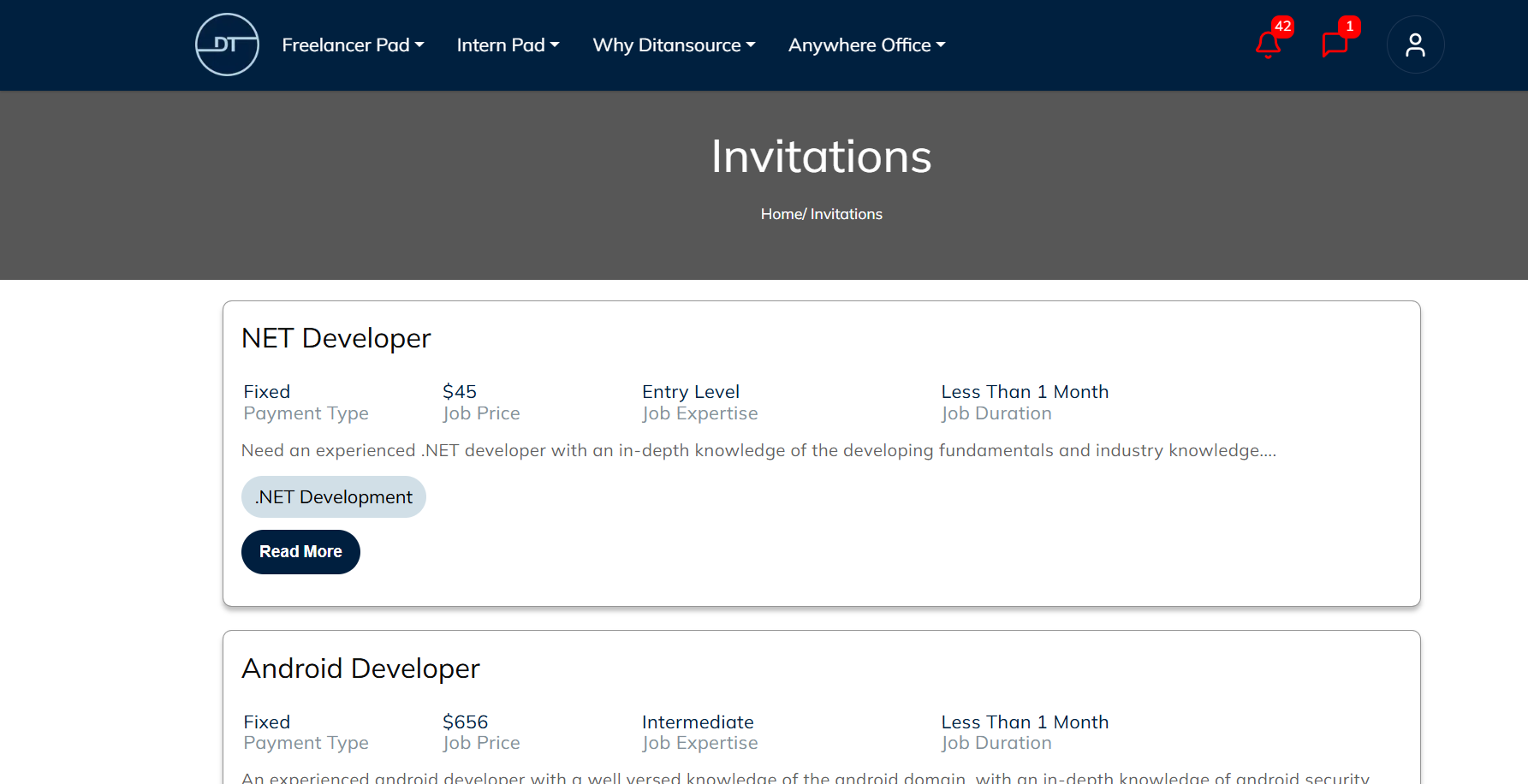
Now all the necessary details of the project (or internship) will appear, to accept the invite click on “Accept”.
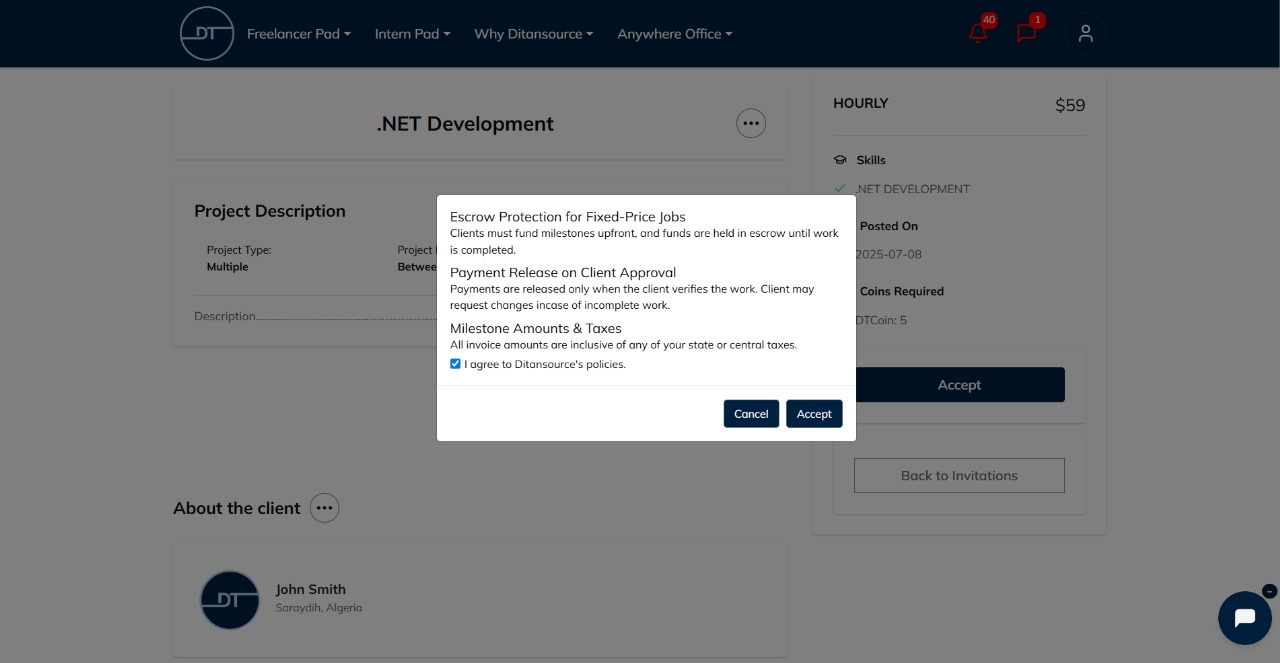 .
.
By following these steps, you can view as well as accept an invite for a project and internship on Ditansource. If you have any issues or need assistance, please reach out to our support team at contact@ditansource.com.
